
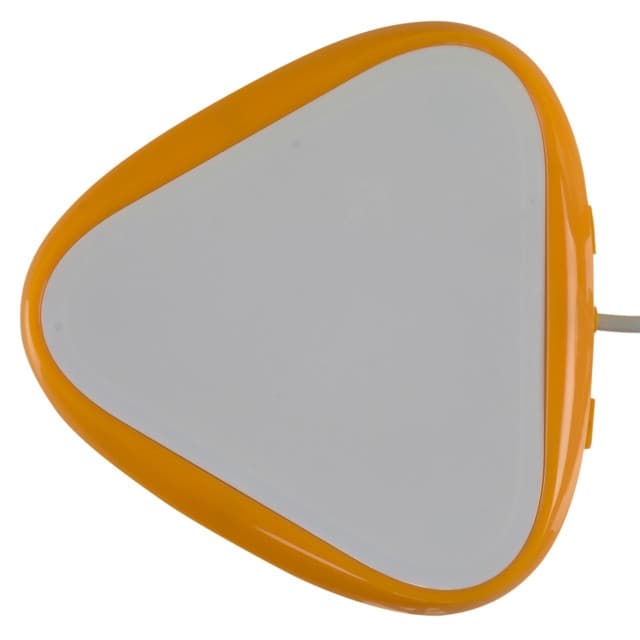





Ablenet BIG Candy Corn 2 Accessibility Switch
Buy more to unlock extra rewards!
PayPal Pay Later
Free Shipping
Description
Ablenet BIG Candy Corn 2 Accessibility Switch activates using highly sensitive proximity sensor technology. The BIG Candy Corn 2 will activate if the user is in close proximity to or touches the activation surface. Individuals with fine motor impairments or low vision prefer the BIG Candy Corn 2 to the LITTLE Candy Corn because the activation surface is nearly twice the size.
The BIG Candy Corn 2 runs on two AA batteries, which doubles the battery life, ensuring longer-lasting performance. When activated, an audio sound and light offer feedback, which can be turned off if not required.
Features of Ablenet Big Candy Corn Accessibility Switch:
- Includes 2 AAA batteries
- Visual and auditory feedback that may be turned off
- Highly sensitive proximity sensor that does not require calibration
Common uses of Ablenet BIG Candy Corn Proximity Sensor Switch
- When visual or auditory feedback helps the user successfully use the accessibility switch
- To assist using a speech device, tablet or computer, or other switch adapted electronic devices
- When the user is unable to produce enough force to activate a Big Red or Big Buddy Button accessibility switch
Instruction for Use:
- Ensure that there are 2 AAA alkaline batteries in the device.
- Plug the switch plug into the switch jack on the accessory of your choice.
- Turn the switch over and turn the switch on.
- The switch will activate the accessory once the user is within 10mm of the switch top or touches the switch top.
How to turn off the lights or sound on BIG Candy Corn 2:
The BIG Candy Corn 2 offers the user visual feedback with 3 LED lights and auditory feedback with a beep when the switch is activated. Both of these features can be turned on and off using the two toggle switches on the side of the device.
- Find the 2 toggle switches on the side of the BIG Candy Corn 2 switch. The toggle switch for auditory feedback has a speaker icon. The toggle switch for visual feedback has a light icon.
- Toggle the desired switch to the "off" position.
- The BIG Candy Corn 2 Switch will no longer light up and/or beep when activated.
Specifications
|
AbleNet BIG Candy Corn 2 Switch |
|
| Switch Type | Electronic, Wired |
| Activation Type | Proximity Sensor |
| Cord Length | 67" |
| Weight with Batteries | 4.5-oz |
| Activation Force | Proximity |
| Feedback | Auditory and Visual |
| Plug Size | 3.5mm mono (TS) plug |
| Mounting | Quick Ready Mounting Plate for Assistive Technology or integrated threaded inserts (6-32 threaded insert, max screw length 6mm) |
| Product Dimensions | 3.85" L x 4" W x 0.58" H |
| Battery Type | 2x AA |
Warranty
- Manufacturer provides “Two year limited warranty” against defects in materials and manufacturing from the date of purchase.
- The limited warranty is not transferable and is only offered to the first customer who purchases the product.
- Defects or damage that result from: improper operation, storage, misuse or abuse, accident or neglect, contact with liquid, water, rain, extreme humidity or heavy perspiration, sand, dirt or the like, extreme heat, or food; subjecting the products to abnormal usage or conditions; or other acts which are not the fault of manufacturer, are excluded from coverage.
- The warranty does not extend to non-durable components, such as rubber accessories, casters, and grips, which are subject to normal wear and need periodic replacement.
- Parts under warranty will be covered at no cost.
- Any labor cost for service under warranty is not covered as per our terms of sale.
- Standard manufacturer terms & conditions apply for warranty of this product.
Please call us for Specific Details.
Return
- We gladly accept returns within 30 days from the date of shipment for a full refund. Unfortunately, we are unable to process returns beyond this timeframe.
- To ensure a smooth return process, all items must be returned in their original condition and packaging.
- A Returned Goods Authorization (RGA) number is required before sending back any item. This helps us process your return efficiently.
- Items must be new, unused, and untampered to qualify for a refund. Customers are responsible for return shipping costs.
- If a return is not due to a manufacturing defect, any applicable payment processing fees (credit card/PayPal) will be deducted from the refund.
- This product is subject to the standard return policy set by the manufacturer.
If you have any questions or need assistance with your return, our team is happy to help. Please contact us for further details.
Resources
Description
Ablenet BIG Candy Corn 2 Accessibility Switch activates using highly sensitive proximity sensor technology. The BIG Candy Corn 2 will activate if the user is in close proximity to or touches the activation surface. Individuals with fine motor impairments or low vision prefer the BIG Candy Corn 2 to the LITTLE Candy Corn because the activation surface is nearly twice the size.
The BIG Candy Corn 2 runs on two AA batteries, which doubles the battery life, ensuring longer-lasting performance. When activated, an audio sound and light offer feedback, which can be turned off if not required.
Features of Ablenet Big Candy Corn Accessibility Switch:
- Includes 2 AAA batteries
- Visual and auditory feedback that may be turned off
- Highly sensitive proximity sensor that does not require calibration
Common uses of Ablenet BIG Candy Corn Proximity Sensor Switch
- When visual or auditory feedback helps the user successfully use the accessibility switch
- To assist using a speech device, tablet or computer, or other switch adapted electronic devices
- When the user is unable to produce enough force to activate a Big Red or Big Buddy Button accessibility switch
Instruction for Use:
- Ensure that there are 2 AAA alkaline batteries in the device.
- Plug the switch plug into the switch jack on the accessory of your choice.
- Turn the switch over and turn the switch on.
- The switch will activate the accessory once the user is within 10mm of the switch top or touches the switch top.
How to turn off the lights or sound on BIG Candy Corn 2:
The BIG Candy Corn 2 offers the user visual feedback with 3 LED lights and auditory feedback with a beep when the switch is activated. Both of these features can be turned on and off using the two toggle switches on the side of the device.
- Find the 2 toggle switches on the side of the BIG Candy Corn 2 switch. The toggle switch for auditory feedback has a speaker icon. The toggle switch for visual feedback has a light icon.
- Toggle the desired switch to the "off" position.
- The BIG Candy Corn 2 Switch will no longer light up and/or beep when activated.
Specifications
|
AbleNet BIG Candy Corn 2 Switch |
|
| Switch Type | Electronic, Wired |
| Activation Type | Proximity Sensor |
| Cord Length | 67" |
| Weight with Batteries | 4.5-oz |
| Activation Force | Proximity |
| Feedback | Auditory and Visual |
| Plug Size | 3.5mm mono (TS) plug |
| Mounting | Quick Ready Mounting Plate for Assistive Technology or integrated threaded inserts (6-32 threaded insert, max screw length 6mm) |
| Product Dimensions | 3.85" L x 4" W x 0.58" H |
| Battery Type | 2x AA |
Warranty
- Manufacturer provides “Two year limited warranty” against defects in materials and manufacturing from the date of purchase.
- The limited warranty is not transferable and is only offered to the first customer who purchases the product.
- Defects or damage that result from: improper operation, storage, misuse or abuse, accident or neglect, contact with liquid, water, rain, extreme humidity or heavy perspiration, sand, dirt or the like, extreme heat, or food; subjecting the products to abnormal usage or conditions; or other acts which are not the fault of manufacturer, are excluded from coverage.
- The warranty does not extend to non-durable components, such as rubber accessories, casters, and grips, which are subject to normal wear and need periodic replacement.
- Parts under warranty will be covered at no cost.
- Any labor cost for service under warranty is not covered as per our terms of sale.
- Standard manufacturer terms & conditions apply for warranty of this product.
Please call us for Specific Details.
Return
- We gladly accept returns within 30 days from the date of shipment for a full refund. Unfortunately, we are unable to process returns beyond this timeframe.
- To ensure a smooth return process, all items must be returned in their original condition and packaging.
- A Returned Goods Authorization (RGA) number is required before sending back any item. This helps us process your return efficiently.
- Items must be new, unused, and untampered to qualify for a refund. Customers are responsible for return shipping costs.
- If a return is not due to a manufacturing defect, any applicable payment processing fees (credit card/PayPal) will be deducted from the refund.
- This product is subject to the standard return policy set by the manufacturer.
If you have any questions or need assistance with your return, our team is happy to help. Please contact us for further details.
