

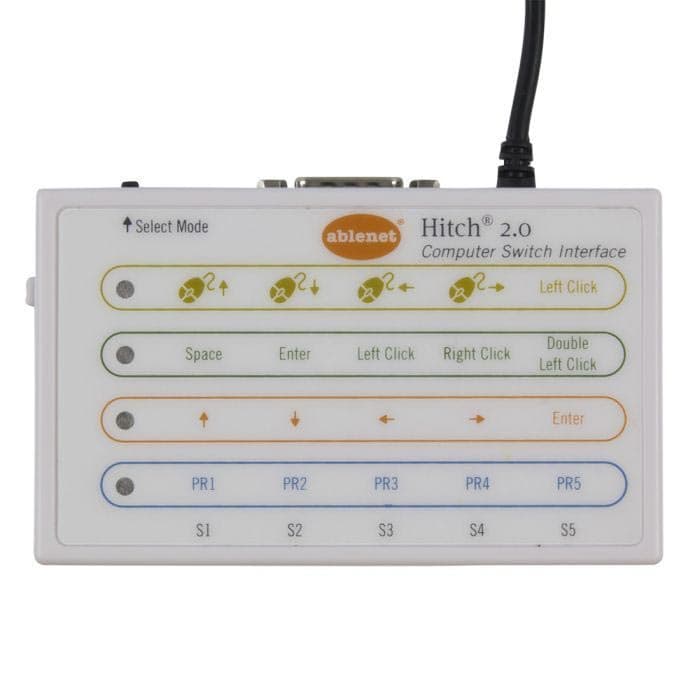
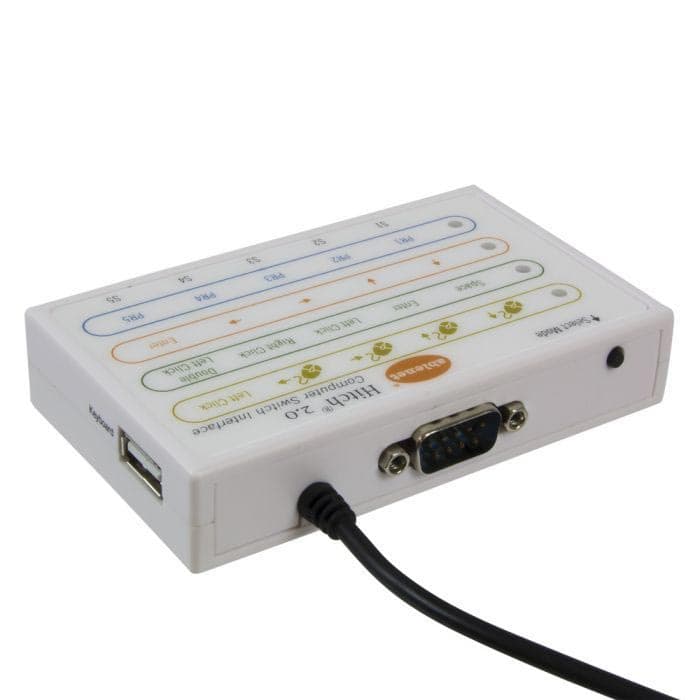

Ablenet Hitch 2
Earn Loyalty Points
+120Buy more to unlock extra rewards!
PayPal Pay Later
Free Shipping
Description
Ablenet Hitch 2 is a plug-and-play USB computer switch interface that accepts up to five switches or one joystick via a 9-pin D plug. It is compatible with switch-accessible software, allowing users to manage their computer while actively learning and having fun.
For macOS Sierra, El Capitan, Yosemite, or Mavericks users, enable Switch Control for complete computer access via one or more switches. Hitch 2 also has a mouse control mode, which allows the user to control the on-screen mouse cursor using a joystick or multiple switches.
New to Hitch 2:- Integrated USB connection
- Improved 9-pin D connection for joysticks
- Simplified user interface that includes core keystrokes commonly used by software for switch access
- Ability to program one to four keystrokes of your choice
NOTE: Compatible with Windows, macOS, Chrome, and Android devices with a USB connection. Requires switch accessible software.
Warranty
- Manufacturer provides “Two year limited warranty” against defects in materials and manufacturing form the date of purchase.
- The limited warranty is not transferable and is only offered to the first customer who purchases the product.
- Defects or damage that result from: improper operation, storage, misuse or abuse, accident or neglect, contact with liquid, water, rain, extreme humidity or heavy perspiration, sand, dirt or the like, extreme heat, or food; subjecting the products to abnormal usage or conditions; or other acts which are not the fault of manufacturer, are excluded from coverage.
- The warranty does not extend to non-durable components, such as rubber accessories, casters, and grips, which are subject to normal wear and need periodic replacement.
- Parts under warranty will be covered at no cost.
- Any labor cost for service under warranty is not covered as per our terms of sale.
- Standard manufacturer terms & conditions apply for warranty of this product.
Return
- We gladly accept returns within 30 days from the date of shipment for a full refund. Unfortunately, we are unable to process returns beyond this timeframe.
- To ensure a smooth return process, all items must be returned in their original condition and packaging.
- A Returned Goods Authorization (RGA) number is required before sending back any item. This helps us process your return efficiently.
- Items must be new, unused, and untampered to qualify for a refund. Customers are responsible for return shipping costs.
- If a return is not due to a manufacturing defect, any applicable payment processing fees (credit card/PayPal) will be deducted from the refund.
- This product is subject to the standard return policy set by the manufacturer.
If you have any questions or need assistance with your return, our team is happy to help. Please contact us for further details.
FAQs
Q: Hitch is not installing correctly.
A: Hitch uses a generic USB keyboard/mouse driver that is already installed on most compatible systems. If the Hitch appears not to function with your device after initial connection we recommend:
- Try connecting the Hitch to a different USB port of your device.
- If using a USB hub, try plugging Hitch directly into your device.
Q: A switch is not working when connected to Hitch 2.
A: Hitch 2.0 offers the ability to connect up to five switches for different functions at any time. If a switch appears not to work we recommend:
- Pay close attention to the mode LED. The LED in the same row/column that you have your switch connected to should flash each time the switch is pressed.
- Try connecting the switch to a different switch port.
- Try a changing to a different mode setting.
- Try connecting a different switch, that you know works, to the same port.
Q:
Hitch is not working with my program.
A: Hitch 2 is designed to emulate various keyboard and mouse functions. To ensure that your selected program can properly communicate with Hitch 2.0 please review the following:
- Ensure the program, as well as the Hitch 2, are set to the same function.
- Find or change the functionality for the program so it can respond to mouse or keyboard keystrokes available on the Hitch 2.
Please note: If the function the program you are using is not a preset on Hitch, you may need to program Hitch 2 for compatibility.
Q:
Hitch is not programming.
A: Hitch 2.0 can be programmed for many alternative keyboard commands. Instructions for programming this row of functions can be found in the Quick Start Guide. If Hitch 2 does not appear to be handling programming we recommend:
- Ensure that the Program Switch is positioned towards the word "Program"
- Be sure the correct mode for programming is selected. Note: only the bottom row of Hitch 2 is available for custom programming (PR1 through PR5).
- Check that the USB keyboard is securely connected to Hitch 2’s USB port labeled "Keyboard".
- Try a different keyboard. Ablenet tries to ensure most keyboards will work for programming, but it's always possible that some may not.
Resources
Description
Ablenet Hitch 2 is a plug-and-play USB computer switch interface that accepts up to five switches or one joystick via a 9-pin D plug. It is compatible with switch-accessible software, allowing users to manage their computer while actively learning and having fun.
For macOS Sierra, El Capitan, Yosemite, or Mavericks users, enable Switch Control for complete computer access via one or more switches. Hitch 2 also has a mouse control mode, which allows the user to control the on-screen mouse cursor using a joystick or multiple switches.
New to Hitch 2:- Integrated USB connection
- Improved 9-pin D connection for joysticks
- Simplified user interface that includes core keystrokes commonly used by software for switch access
- Ability to program one to four keystrokes of your choice
NOTE: Compatible with Windows, macOS, Chrome, and Android devices with a USB connection. Requires switch accessible software.
Warranty
- Manufacturer provides “Two year limited warranty” against defects in materials and manufacturing form the date of purchase.
- The limited warranty is not transferable and is only offered to the first customer who purchases the product.
- Defects or damage that result from: improper operation, storage, misuse or abuse, accident or neglect, contact with liquid, water, rain, extreme humidity or heavy perspiration, sand, dirt or the like, extreme heat, or food; subjecting the products to abnormal usage or conditions; or other acts which are not the fault of manufacturer, are excluded from coverage.
- The warranty does not extend to non-durable components, such as rubber accessories, casters, and grips, which are subject to normal wear and need periodic replacement.
- Parts under warranty will be covered at no cost.
- Any labor cost for service under warranty is not covered as per our terms of sale.
- Standard manufacturer terms & conditions apply for warranty of this product.
Return
- We gladly accept returns within 30 days from the date of shipment for a full refund. Unfortunately, we are unable to process returns beyond this timeframe.
- To ensure a smooth return process, all items must be returned in their original condition and packaging.
- A Returned Goods Authorization (RGA) number is required before sending back any item. This helps us process your return efficiently.
- Items must be new, unused, and untampered to qualify for a refund. Customers are responsible for return shipping costs.
- If a return is not due to a manufacturing defect, any applicable payment processing fees (credit card/PayPal) will be deducted from the refund.
- This product is subject to the standard return policy set by the manufacturer.
If you have any questions or need assistance with your return, our team is happy to help. Please contact us for further details.
FAQs
Q: Hitch is not installing correctly.
A: Hitch uses a generic USB keyboard/mouse driver that is already installed on most compatible systems. If the Hitch appears not to function with your device after initial connection we recommend:
- Try connecting the Hitch to a different USB port of your device.
- If using a USB hub, try plugging Hitch directly into your device.
Q: A switch is not working when connected to Hitch 2.
A: Hitch 2.0 offers the ability to connect up to five switches for different functions at any time. If a switch appears not to work we recommend:
- Pay close attention to the mode LED. The LED in the same row/column that you have your switch connected to should flash each time the switch is pressed.
- Try connecting the switch to a different switch port.
- Try a changing to a different mode setting.
- Try connecting a different switch, that you know works, to the same port.
Q:
Hitch is not working with my program.
A: Hitch 2 is designed to emulate various keyboard and mouse functions. To ensure that your selected program can properly communicate with Hitch 2.0 please review the following:
- Ensure the program, as well as the Hitch 2, are set to the same function.
- Find or change the functionality for the program so it can respond to mouse or keyboard keystrokes available on the Hitch 2.
Please note: If the function the program you are using is not a preset on Hitch, you may need to program Hitch 2 for compatibility.
Q:
Hitch is not programming.
A: Hitch 2.0 can be programmed for many alternative keyboard commands. Instructions for programming this row of functions can be found in the Quick Start Guide. If Hitch 2 does not appear to be handling programming we recommend:
- Ensure that the Program Switch is positioned towards the word "Program"
- Be sure the correct mode for programming is selected. Note: only the bottom row of Hitch 2 is available for custom programming (PR1 through PR5).
- Check that the USB keyboard is securely connected to Hitch 2’s USB port labeled "Keyboard".
- Try a different keyboard. Ablenet tries to ensure most keyboards will work for programming, but it's always possible that some may not.









